What is Android?
Android, the widely popular operating system, is the beating heart behind millions of smartphones and tablets globally. Developed by Google, Android is an open-source platform that powers a diverse range of devices, offering users an intuitive and customizable experience. With its user-friendly interface, Android provides easy access to a plethora of applications through the Google Play Store, catering to every need imaginable. From social media and gaming to productivity and entertainment, Android seamlessly integrates into our daily lives, ensuring that the world is at our fingertips. Whether you're a tech enthusiast or a casual user, Android's versatility and accessibility make it a cornerstone of modern mobile technology.
Android NZB Stream: A Guide to Streaming Usenet Content on Your Android Device
Table of Contents:
- Introduction to NZB Streaming
- What is NZB and How Does it Work?
- Why Stream NZB Content on Android?
- Best Android Apps for NZB Streaming
- How to Set Up an Android NZB Streamer
- Tips for Safe and Efficient NZB Streaming
- Frequently Asked Questions (FAQs)
- Conclusion
1. Introduction to NZB Streaming
While Usenet is traditionally known for downloading files through NZB files, it’s possible to stream content directly from Usenet without waiting for entire files to download. Android NZB streaming refers to using an NZB file to directly stream videos, music, or other media content on your Android device without needing to first complete the download process.
With the rise of streaming platforms, many users are now looking for ways to access Usenet’s vast library of content without waiting for long download times. NZB streaming allows you to bypass the waiting game, enabling you to start watching or listening to media instantly as it’s being downloaded in the background. This is especially useful for large files like movies, TV shows, or music albums.
2. What is NZB and How Does it Work?
An NZB file is a simple file format used for downloading content from Usenet newsgroups. These files contain metadata that directs your NZB downloader to specific segments of a file, often split across multiple parts. Once you input the NZB file into a compatible downloader, it locates and assembles the content, downloading pieces from Usenet servers.
The traditional method of using NZB files involves downloading the entire file before you can access its content. However, NZB streaming allows you to play the content while it is being downloaded in real-time. This is done through a process called streaming from Usenet, where the app downloads and buffers only the required parts of the file to play the media on your device.
3. Why Stream NZB Content on Android?
Streaming NZB content on Android offers several advantages:
3.1 Instant Access
Rather than waiting for a file to fully download, streaming allows you to start watching or listening to your media content as it’s being downloaded. This significantly cuts down on wait times, especially with larger files.
3.2 Less Storage Usage
Streaming content directly from Usenet to your Android device helps save space since you don’t need to store large files on your device before watching them. This is a great option if your device has limited storage.
3.3 Convenience
With an Android device, you can stream NZB files from anywhere, whether you're at home, commuting, or traveling. All you need is an internet connection, and you’re good to go.
3.4 Improved Streaming Quality
Usenet often provides higher-quality content than other streaming services. Streaming NZB files directly gives you access to HD or even 4K movies, TV shows, music, and more without worrying about buffering or resolution issues that can be common with other platforms.
4. Best Android Apps for NZB Streaming
Several Android apps make it possible to stream NZB content. These apps connect to Usenet servers, allowing you to start streaming files as they’re being downloaded. Below are some of the best Android NZB streaming apps:
4.1 Plex
- Description: Plex is one of the most popular streaming services that allow you to stream content from your personal media library, including Usenet downloads. With Plex, you can use NZB files to add and stream media files from your Usenet server or your home media server.
- Features:
- Stream movies, TV shows, and music directly from Usenet.
- Automatically organizes your media files and provides metadata like posters, synopses, etc.
- Supports high-quality streaming, including 4K if your device and content support it.
- Easy to use interface for managing your media library.
4.2 SABnzbd
- Description: SABnzbd is a popular Usenet downloader that integrates with Sonarr and Radarr for automated downloads of TV shows and movies. While it's primarily used for downloading, it also supports streaming of NZB files on Android devices, allowing users to watch content as it’s being downloaded.
- Features:
- Allows streaming of Usenet content on Android devices.
- Supports automatic repair and extraction of files.
- Integrates with tools like Sonarr and Radarr for media management.
- Easily stream movies, shows, and other media during the download process.
4.3 NZB360
- Description: NZB360 is a well-known app that lets you manage NZB downloads from your Android device. It supports integration with popular Usenet download clients, and while it's mainly focused on downloading, you can also stream media as it's downloaded in some cases.
- Features:
- Supports NZBGet, SABnzbd, and other NZB downloaders.
- Monitor and manage your NZB downloads in real-time.
- Can stream media files as they’re being downloaded, depending on the media format.
- Integration with Sonarr and Radarr for automated content management.
4.4 MxPlayer
- Description: MXPlayer is a well-known Android media player that can stream videos, including media files from Usenet, as long as they’re compatible with the app. When used in conjunction with an NZB downloader, MXPlayer can stream videos as they’re downloaded from Usenet.
- Features:
- Supports a wide range of video and audio formats.
- Can stream content directly from Usenet downloaders like SABnzbd or NZBGet.
- Subtitle support for multiple languages.
- Lightweight and fast streaming.
5. How to Set Up an Android NZB Streamer
To start streaming NZB content on your Android device, follow these steps:
5.1 Download a Compatible App
First, you’ll need to download one of the apps that support NZB streaming, such as Plex, SABnzbd, or NZB360. You can find them in the Google Play Store.
5.2 Configure Your Usenet Provider
You’ll need a Usenet provider that offers good retention and fast speeds. Some popular Usenet providers include Giganews, Newshosting, and Newsdemon. Once you have a subscription, enter your Usenet provider’s details into the app of your choice.
5.3 Set Up NZB Automation (Optional)
For automated media management, use tools like Sonarr or Radarr to automatically download TV shows and movies. These tools will integrate with your NZB downloader and allow you to start streaming content without manually searching for NZB files.
5.4 Stream Content
Once everything is set up, simply search for or add NZB files using the app and begin streaming content. The app will automatically fetch the necessary parts of the file and buffer them in real time, allowing you to start watching or listening almost instantly.
6. Tips for Safe and Efficient NZB Streaming
Here are some tips to enhance your NZB streaming experience:
6.1 Use a VPN
When streaming content from Usenet, it’s important to use a VPN (Virtual Private Network) for privacy and security. A VPN will hide your IP address and encrypt your connection, ensuring that your online activity remains private.
6.2 Monitor Your Downloads
If you’re streaming while downloading, keep an eye on your internet speed and storage. Some NZB files, especially HD movies or 4K videos, can take up significant bandwidth, and streaming high-quality content may affect download speeds if not properly managed.
6.3 Check the File Quality
Usenet is often home to high-quality content, but it’s important to make sure you’re downloading and streaming properly encoded files. Check the file size, format, and metadata to ensure you’re getting the best possible experience.
6.4 Stream During Off-Peak Hours
If you’re experiencing buffering issues, try streaming during off-peak hours when your internet connection may be faster and less congested.
7. Frequently Asked Questions (FAQs)
Q1: Is NZB streaming legal?
Yes, streaming NZB files is legal as long as the content you are accessing isn’t pirated or infringing on copyright laws. Always ensure that you are downloading and streaming legally.
Q2: Can I stream movies and TV shows using NZB files?
Yes, you can stream movies, TV shows, music, and other media from Usenet using NZB files. You’ll need a compatible app that supports streaming.
Q3: Do I need a special device to stream NZB content?
No, you can stream NZB content directly on your Android device as long as you have the right app (e.g., Plex, SABnzbd, or NZB360) and a Usenet provider.
8. Conclusion
Android NZB streaming allows you to enjoy Usenet content in real time, eliminating the wait associated with downloading large files. By using the right app and configuring your Usenet provider, you can easily stream movies, TV shows, music, and more from your Android device. With the ability to stream high-quality content instantly, Usenet becomes a convenient and efficient media platform for Android users. Just be sure to use a VPN for privacy and follow best practices to ensure a smooth streaming experience.

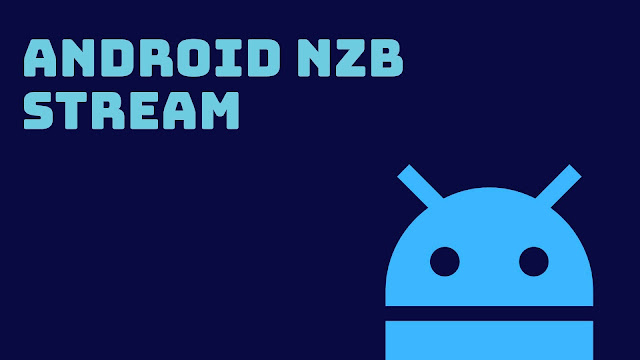



0 Comments